In today’s digital landscape, data-driven decision-making is crucial for businesses aiming to stay competitive.Presenting data in a clear, engaging, and accessible manner on your website can significantly enhance the user experience and drive informed actions. The Elementor Data Chart plugin is an essential tool for achieving this, offering a seamless way to integrate dynamic charts and graphs into your WordPress site.
Why Choose the EElementor Data Chart Plugin?
- User-Friendly Interface: The plugin’s intuitive design allows users to create and customize charts without any coding knowledge.With a drag-and-drop interface, you can effortlessly design charts that align with your website’s aesthetics.
- Diverse Chart Types: cater to various data presentation needs with multiple chart options, including bar, line, pie, and doughnut charts. This versatility ensures that you can select the most effective format to convey your data.
- Responsive Design: In an era where mobile accessibility is paramount, the plugin ensures that all charts are fully responsive, providing optimal viewing experiences across all devices.
- Customization Options: Tailor your charts to match your brand identity with extensive customization features. Adjust colors, fonts, labels, and tooltips to create a cohesive and professional appearance.
- Data Integration: Easily import data from various sources, including CSV files and Google Sheets, allowing for dynamic and real-time data representation on your website.
- Interactive Elements: Enhance user engagement with interactive features such as tooltips and hover effects, providing additional context and information to your audience.
Benefits of Incorporating Charts into Your Website
- Enhanced Data Comprehension: Visual representations of data make complex information more digestible, aiding users in understanding trends and insights quickly.
- Improved User Engagement: Interactive and visually appealing charts can captivate visitors, encouraging them to spend more time on your site and explore your content further.
- Informed Decision-Making: Presenting data transparently builds trust with your audience, empowering them to make informed decisions based on the information you provide.
- SEO Advantages: Engaging content, such as interactive charts, can reduce bounce rates and increase dwell time, positively impacting your site’s search engine rankings.
Getting Started with the Elementor Data Chart Plugin
Integrating the Elementor Chart Plugin into your website is straightforward:
- Installation: Download and install the plugin from the official website or the WordPress plugin repository.
- Activation: Activate the plugin through the ‘Plugins’ menu in your WordPress dashboard.
- Chart Creation: Navigate to the Elementor editor, add the Chart widget, and select your desired chart type.
- Data Input: Input your data manually or import it from external sources.
- Customization: Utilize the customization options to adjust the chart’s appearance, ensuring it aligns with your brand’s design.
- Publish: Once satisfied with the design and data representation, publish the chart on your website.
For a comprehensive guide and additional features, visit the official plugin page:
Incorporating the Elementor Chart Plugin into your website strategy is a powerful way to present data effectively, enhance user engagement, and drive informed decisions. Its user-friendly interface, diverse chart options, and customization capabilities make it an indispensable tool for any data-driven website.Elevate your content and provide your audience with the insights they need by integrating dynamic charts into your site today.

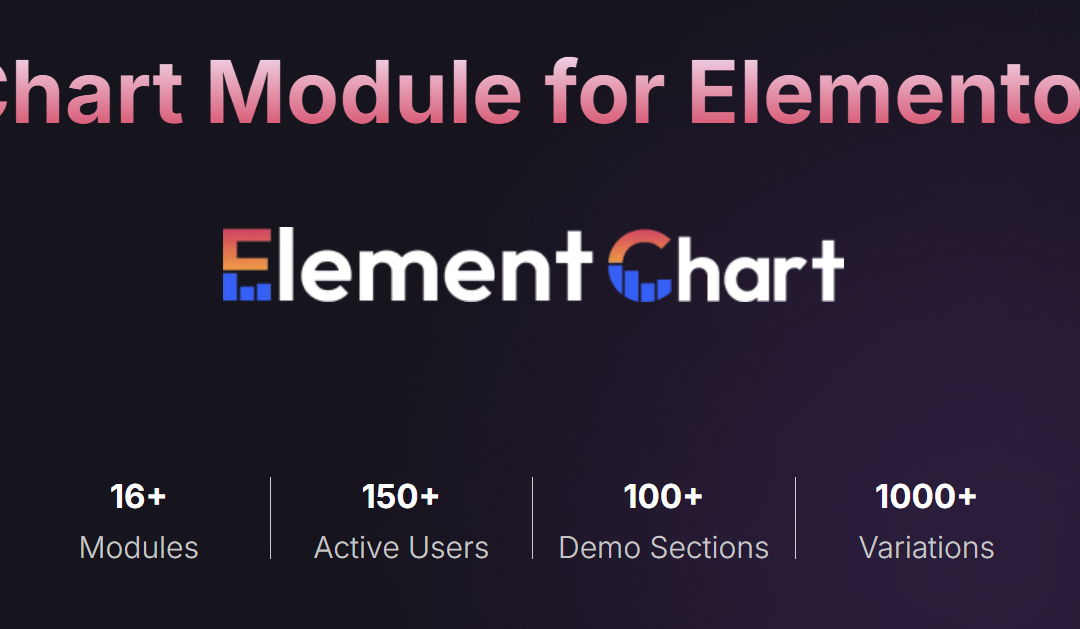
good